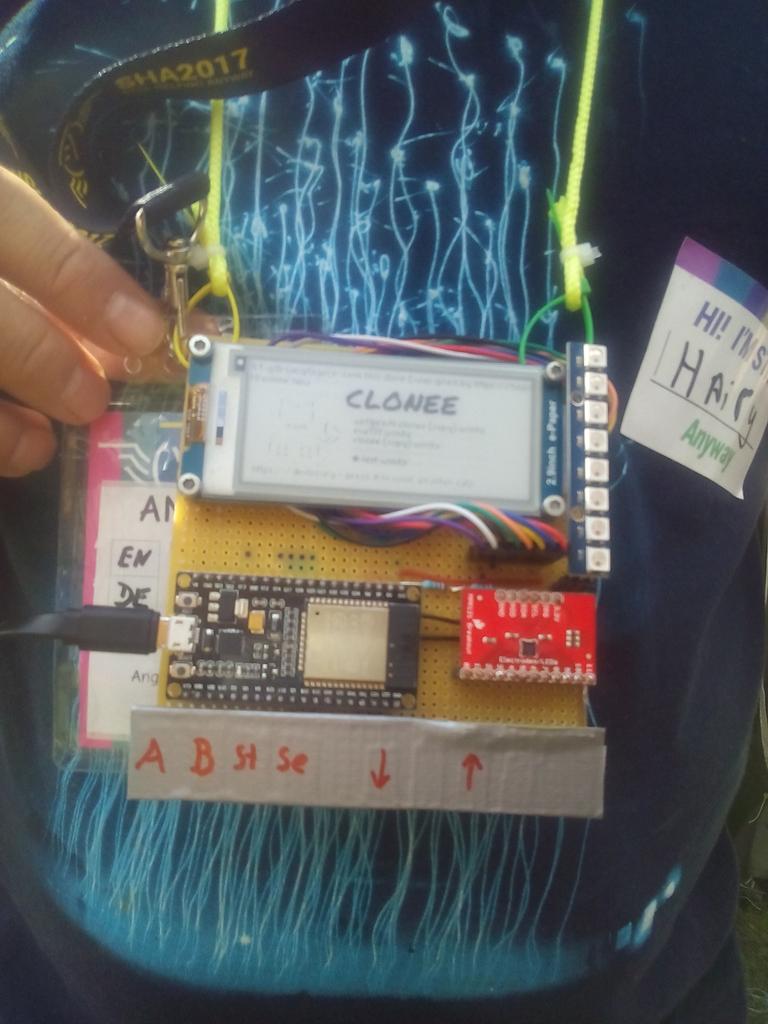|
Size: 599
Comment:
|
Size: 7182
Comment:
|
| Deletions are marked like this. | Additions are marked like this. |
| Line 6: | Line 6: |
| Email: <<MailTo(artdanion AT SPAMFREE devlol DOT org)>> <<BR>>Homepage: http://www.daniel-fischer.at | |
| Line 7: | Line 8: |
| Email: <<MailTo(artdanion AT SPAMFREE devlol DOT at)>> | |
| Line 9: | Line 9: |
| == Projects == ==== TeleAgriCulture board ==== |
|
| Line 10: | Line 12: |
| = Projects = | {{https://teleagriculture.org/wp-content/uploads/2023/06/tac_board_02-1.jpg|TeleAgriCulture Board V2.1|width="400px"}} |
| Line 12: | Line 14: |
| * EffectPad | The [[https://teleagriculture.org/teleagriculture-data-sensor-kit-upgrade-2022-2023/ |TeleAgriCulture Board V2.1]] is a versatile and customizable board that can be used for various applications such as: |
| Line 14: | Line 16: |
| <<BR>> {{http://www.daniel-fischer.at/bilder/Effect_Pad1.png | Effect Pad}} |
*Monitoring soil moisture, temperature, humidity, light intensity and other parameters of your plants or crops *Controlling irrigation systems, LED lights, fans or other actuators based on sensor data or user input *Connecting to the Internet via WiFi or LoRaWAN and sending/receiving data to/from the [[https://gitlab.com/teleagriculture/community/-/blob/main/teleAgriCulture%20Board%20V2.1/README.md?ref_type=heads | TeleAgriCulture Platform]] on gitlab or other services *Creating interactive art installations or educational projects that use environmental data as input |
| Line 17: | Line 21: |
| a touch and proximity sensing MIDI Controller<<BR>> based on the Teensy 3.1 microcontroller and the MPR121/CAP1188 sensing Chips * TicTac * MotorShield-L298 |
{{https://teleagriculture.org/wp-content/uploads/2023/06/Screen-Shot-2023-06-03-at-9.57.42-PM.png|TeleAgriCulture Board V2.1|width="400px"}} {{https://teleagriculture.org/wp-content/uploads/2023/06/board_V2_1_frontside.png|TeleAgriCulture Board V2.1|width="400px"}} |
| Line 25: | Line 25: |
| ==== SHA2017 Badge Clone ==== see: [[https://hackaday.com/2017/08/19/make-a-badge-when-there-is-no-badge-yet/|HACKADAY Article: MAKE A BADGE WHEN THERE IS NO BADGE YET]] |
|
| Line 26: | Line 28: |
| a few months ago @doebi and i thought it would be nice to get into ESP32 and the SHA2017 badge hardware. Doebi tried the emulator and created his first app: the weather-app. Soon after this we realized, that the emulator did not support more advanced and more hardware based functions. So i decided to build a badge clone for prototyping and testing. {{https://pbs.twimg.com/media/DHGJH2KWAAA0r2i.jpg|SHA2017 Badge Clone|width="400px"}} main components: [[https://www.amazon.de/gp/product/B07256ZQ5N|ESP32 WROOM board - Amazon]] <<BR>> [[https://www.amazon.de/gp/product/B071LGVVL1|waveshare e-paper 2.9" - Amazon]] <<BR>> [[https://www.amazon.de/gp/product/B01LBZNGMG|MPR121 board - Amazon]] <<BR>> {{http://www.daniel-fischer.at/projecte/plan_clonee.png|Schematic Drawing}} <<BR>> [[http://www.daniel-fischer.at/projecte/plan_clonee.pdf|Schematic Drawing Large]] The I2C lines for the MPR121 need 4.7K pullup resistors and VUSB sensing needs a voltage devider. For the buttons I used some copper foil as electrodes. <<BR>> Later i added some WS2812 LED´s (Datapin on IO32) If you use WS2812 LED´s you have to change this in menuconfig befor build... the original firmware works with this parts: [[https://github.com/SHA2017-badge/Firmware|SHA2017 badge Firmware]] in menuconfig are this things to change: Component config --> SHA2017 Badge --> SHA Badge e-ink default display type --> GDEH029A1 <<BR>> Component config --> SHA2017 Badge --> Enable MPR121 debug messages <<BR>> Component config --> SHA2017 Badge --> DISABLE MPR121 hardcoded baseline values after autoflash, the MPR121 is to calibrate. <<BR>> Befor the first OTA i had to set a flag on the badge via serial in the monitor by: <<BR>> ( thanks to tsd from the badge team ... to flash every new firmware was boring ) {{{#!highlight python import badge badge.nvs_set_u8("badge", "eink.dev.type", 1) }}} The clone works fine with my powerbank, but maybe i will add a LIPO charger board to it. ([[https://www.amazon.de/Lademodul-Schutz-Arduino-charger-Raspberry/dp/B01M3XUA96/|LIPO charger board]]) DON´T forget to wink :-) (Apps-->Graphics-->Winkekatze) [[https://pbs.twimg.com/media/DGi7493XkAAd8bm.jpg:large|{{https://pbs.twimg.com/media/DGi7493XkAAd8bm.jpg|Winkekatze on the clonee|width="400px"}}]] <<BR>> WorldWideWinkeKatzen Project by Aurel: ([[https://github.com/aurelw/winkekatze|Winkekatze github]]) ==== Watermap ==== {{https://www.daniel-fischer.at/pics/watermap_04.png|Watermap|width="400px"}} <<BR>>a physical visualization of weatherdata see: [[https://ars.electronica.art/center/de/watermap/|Ars Electronica Center]] Water is live. Without water nothing organic exists. This water installation visualizes - in a symbolic way - how rain brings the whole world to life. A valve is mounted on rails. Through it, drops of water fall on a surface, that is covered with white fabric. This fabric is coated with hydroscopic colour - as soon as a certain spot gets wet, the white colour becomes transparent, and the image underneath is becoming visible. It is not immediately possible to tell, what the image is. The installation invites to stay longer and watch the world map showing through more and more. To emphasize the association of life, nature and growth, the whole land on the world map is green. The „rain“ is consisting of single drops, which only fall if it really rains on a certain position on earth, according to a synchronized weather app. The whole world map will never show - on the one side because it never rains at the same time everywhere, on the other side because the synchronization with the weather app is not permanent but happens in intervals. Also strong rain in one region is being translated into minimal dropping. This minimalistic approach stresses the importance and the incalculable value of the creation of life and how fragile our ecosystem really is. more info + video: [[https://youtu.be/22SDMyceDkc?si=mXxDEXKQyfGh1r5E|Watermap youtube]] ==== OSC Gyro-Device ==== {{http://www.daniel-fischer.at/projecte/ESP_Gyro/prototype6.JPG|OSC Gyro-Device|width="400px"}} {{http://www.daniel-fischer.at/projecte/ESP_Gyro/PlatinenLayout.png|PCB OSC Gyro-Device|width="400px"}} {{attachment:osc_deepspace.png|OSC Gyro-Device Demo DeepSpace|width="400px"}} Video at ArsElectronica DeepSpace (8K Projection + Lasertracking + OSC Demo) : [[https://youtu.be/CZQFtpvwSzk?si=szZBhyNYHHzZO4AG|Video DeepSpace]] ==== Effect Pad ==== {{http://www.daniel-fischer.at/bilder/Effect_Pad1.png|Effect Pad}} <<BR>>more pictures and a few videos here: (http://www.daniel-fischer.at/EffectPad.html) a touch and proximity sensing MIDI Controller<<BR>> based on the Teensy 3.1 microcontroller and the MPR121/CAP1188 sensing Chips the antennas are laser engraved to the back of the [[http://www.plexiglas-shop.com/DE/de/plexiglas-led/fuer-hinterleuchtung-fgs06f3a5ma.html|Plexiglas LED]] and filled up with conductive paint. WS2812 RGB LED´s are used to light up the fields. ==== TicTac ==== {{http://www.daniel-fischer.at/projecte/TicTac/TicTac_kl.png|TicTacToe}} <<BR>>multiplexing LED´s and buttons with an AT328 microcontroller ==== MotorShield-L298 ==== {{http://www.daniel-fischer.at/projecte/Motor_Shild/Motor_Shild01_DC_kl.png|MotorShild}} <<BR>>MotorShield on an ATMega 2650 Arduino Board |
|
| Line 28: | Line 102: |
| CategoryHomepage | CategoryMember CategoryCurrentProject |
artdanion
Email: <artdanion AT SPAMFREE devlol DOT org>
Homepage: http://www.daniel-fischer.at
Projects
TeleAgriCulture board
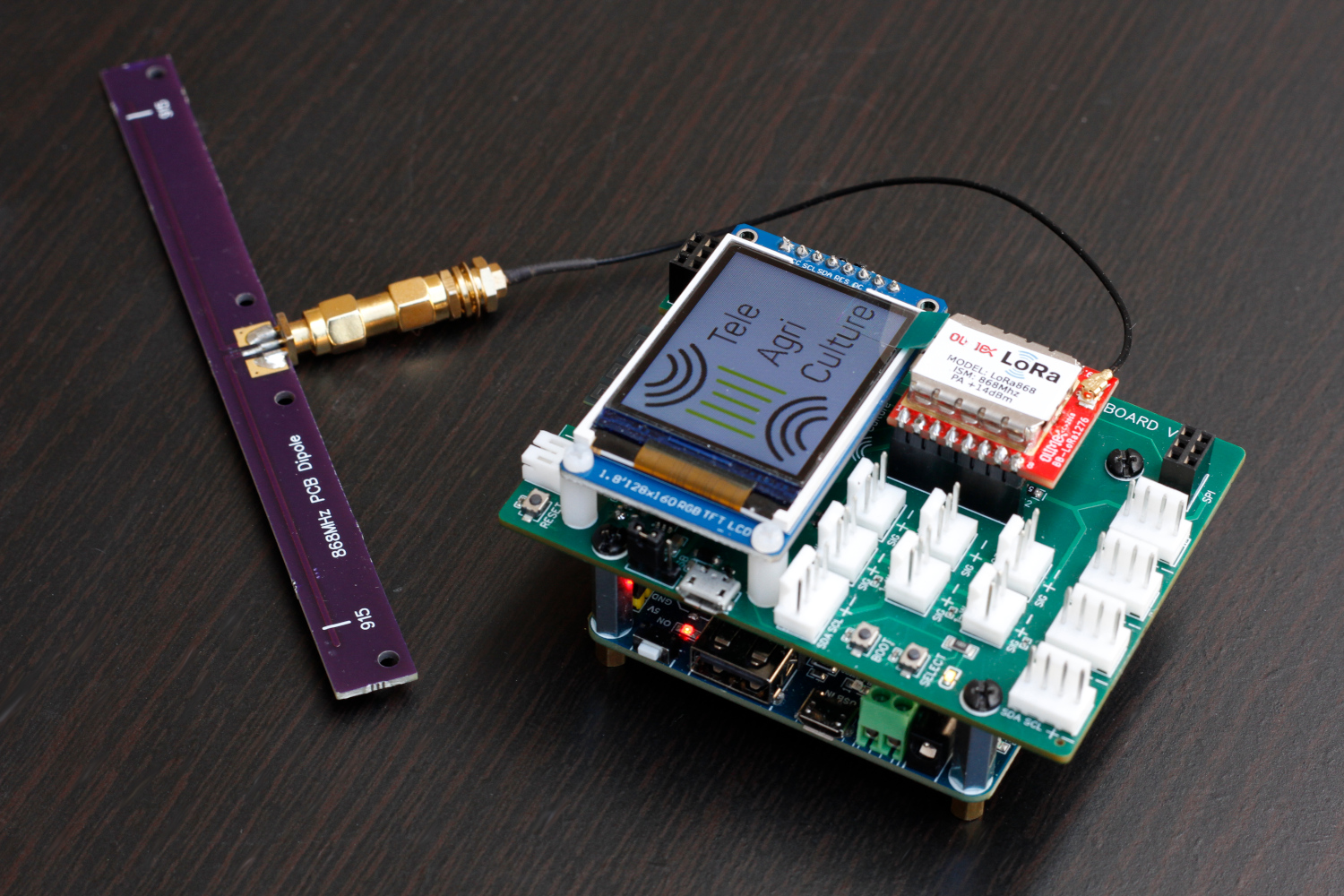
The TeleAgriCulture Board V2.1 is a versatile and customizable board that can be used for various applications such as:
- Monitoring soil moisture, temperature, humidity, light intensity and other parameters of your plants or crops
- Controlling irrigation systems, LED lights, fans or other actuators based on sensor data or user input
Connecting to the Internet via WiFi or LoRaWAN and sending/receiving data to/from the TeleAgriCulture Platform on gitlab or other services
- Creating interactive art installations or educational projects that use environmental data as input

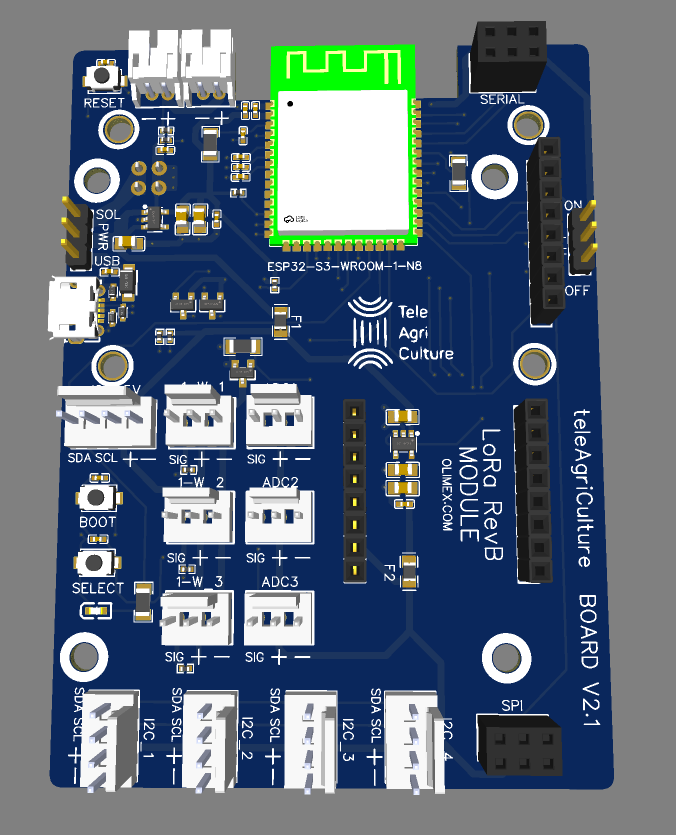
SHA2017 Badge Clone
see: HACKADAY Article: MAKE A BADGE WHEN THERE IS NO BADGE YET
a few months ago @doebi and i thought it would be nice to get into ESP32 and the SHA2017 badge hardware. Doebi tried the emulator and created his first app: the weather-app. Soon after this we realized, that the emulator did not support more advanced and more hardware based functions. So i decided to build a badge clone for prototyping and testing.

main components:
ESP32 WROOM board - Amazon
waveshare e-paper 2.9" - Amazon
MPR121 board - Amazon
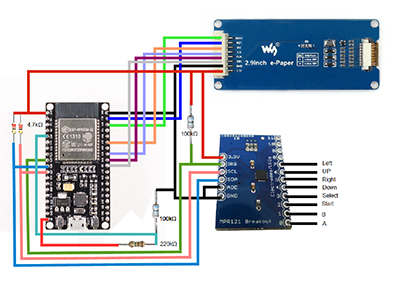
The I2C lines for the MPR121 need 4.7K pullup resistors and VUSB sensing needs a voltage devider. For the buttons I used some copper foil as electrodes.
Later i added some WS2812 LED´s (Datapin on IO32) If you use WS2812 LED´s you have to change this in menuconfig befor build...
the original firmware works with this parts:
in menuconfig are this things to change:
Component config --> SHA2017 Badge --> SHA Badge e-ink default display type --> GDEH029A1
Component config --> SHA2017 Badge --> Enable MPR121 debug messages
Component config --> SHA2017 Badge --> DISABLE MPR121 hardcoded baseline values
after autoflash, the MPR121 is to calibrate.
Befor the first OTA i had to set a flag on the badge via serial in the monitor by:
( thanks to tsd from the badge team ... to flash every new firmware was boring )
The clone works fine with my powerbank, but maybe i will add a LIPO charger board to it. (LIPO charger board)
DON´T forget to wink ![]() (Apps-->Graphics-->Winkekatze)
(Apps-->Graphics-->Winkekatze)
WorldWideWinkeKatzen Project by Aurel: (Winkekatze github)
Watermap
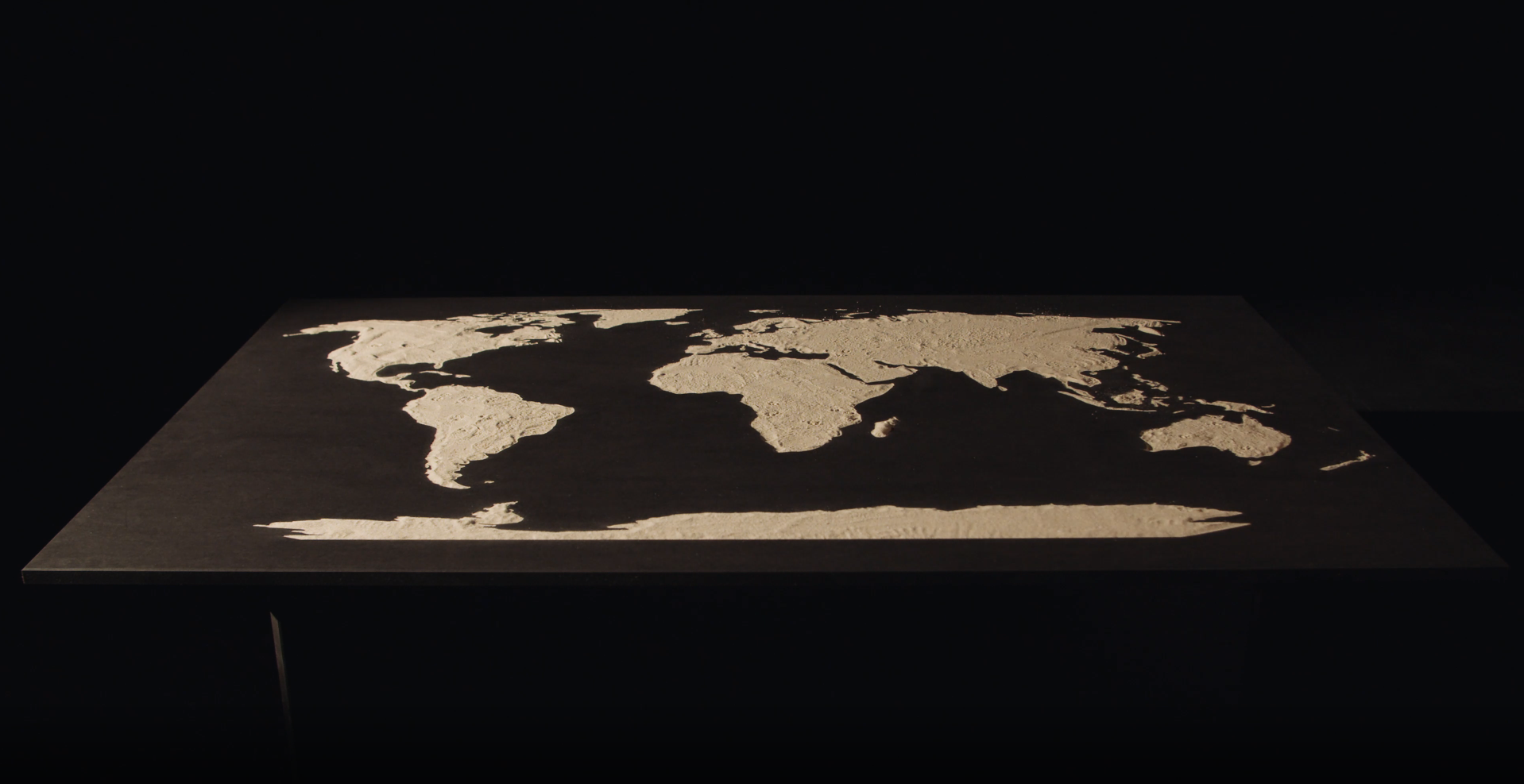
a physical visualization of weatherdata
Water is live. Without water nothing organic exists.
This water installation visualizes - in a symbolic way - how rain brings the whole world to life. A valve is mounted on rails. Through it, drops of water fall on a surface, that is covered with white fabric. This fabric is coated with hydroscopic colour - as soon as a certain spot gets wet, the white colour becomes transparent, and the image underneath is becoming visible. It is not immediately possible to tell, what the image is. The installation invites to stay longer and watch the world map showing through more and more. To emphasize the association of life, nature and growth, the whole land on the world map is green.
The „rain“ is consisting of single drops, which only fall if it really rains on a certain position on earth, according to a synchronized weather app. The whole world map will never show - on the one side because it never rains at the same time everywhere, on the other side because the synchronization with the weather app is not permanent but happens in intervals. Also strong rain in one region is being translated into minimal dropping.
This minimalistic approach stresses the importance and the incalculable value of the creation of life and how fragile our ecosystem really is.
more info + video: Watermap youtube
OSC Gyro-Device
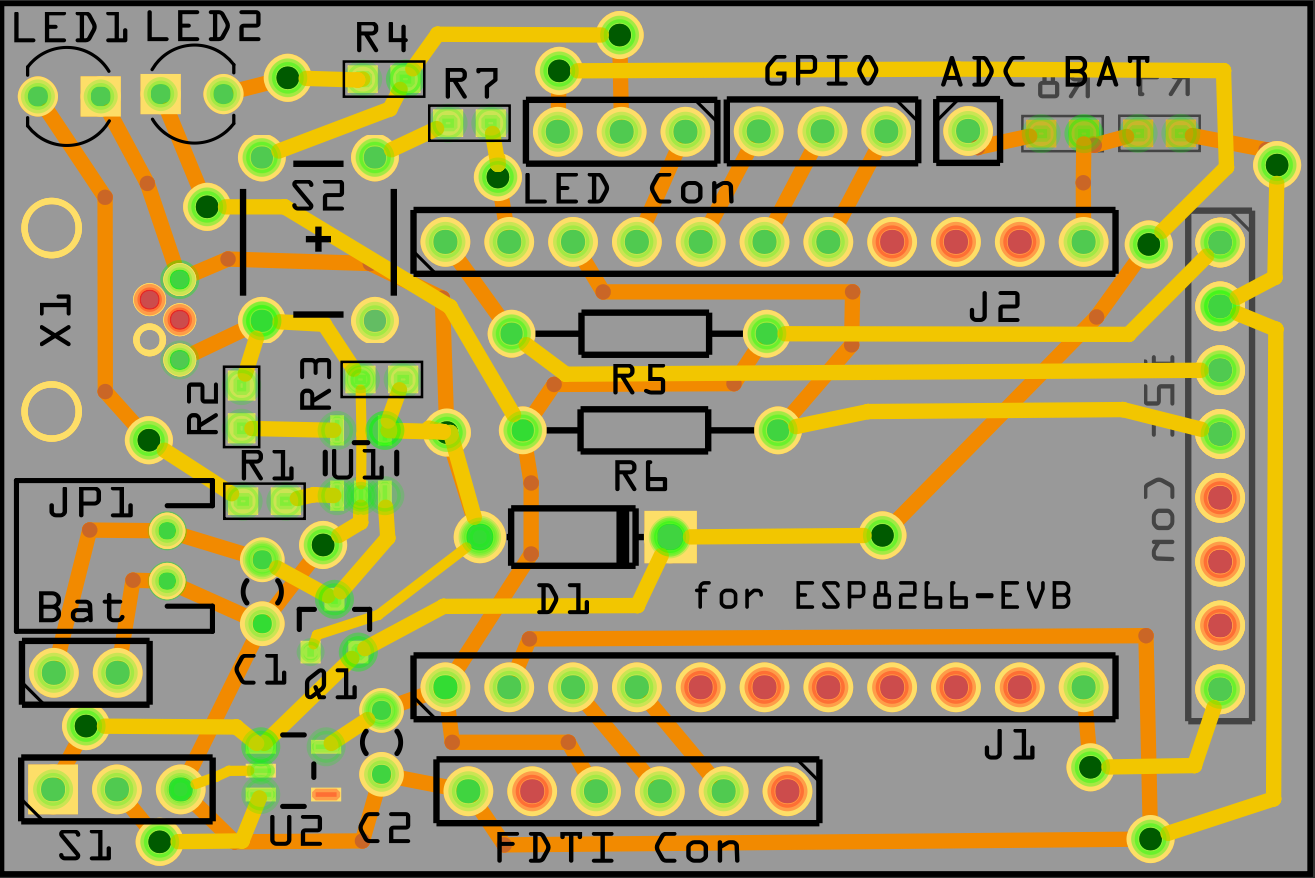

Video at ArsElectronica DeepSpace (8K Projection + Lasertracking + OSC Demo) : Video DeepSpace
Effect Pad

more pictures and a few videos here: (http://www.daniel-fischer.at/EffectPad.html)
a touch and proximity sensing MIDI Controller
based on the Teensy 3.1 microcontroller and the MPR121/CAP1188 sensing Chips
the antennas are laser engraved to the back of the Plexiglas LED and filled up with conductive paint. WS2812 RGB LED´s are used to light up the fields.
TicTac
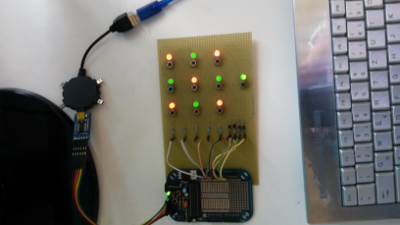
multiplexing LED´s and buttons with an AT328 microcontroller
MotorShield-L298
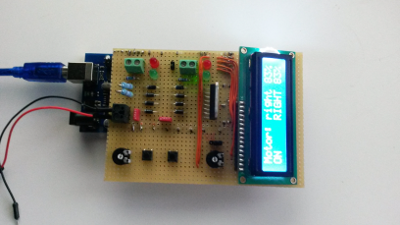
MotorShield on an ATMega 2650 Arduino Board